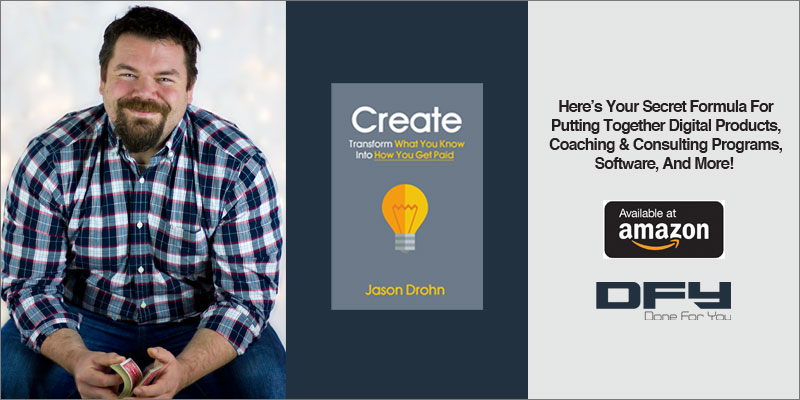Automated webinars combined with the proper webinar marketing consistently outperform traditional sales videos or sales letters... or at least they should when you do them right!
There are four reasons why webinars consistently outperform sales videos online:
- Your webinar is an event. Scheduling a webinar to start at 3PM EST or 6PM PST forces folks to carve out time and schedule it in their calendars. If they miss it, they also lose out on the chance to ask questions!
- You naturally increase likability. Being that webinars are often imperfect, you show off your human side. Since webinars, at least start out being delivered live - there is a certain amount of content that is unscripted!
- You'll deliver valuable content through your presentation and by answering questions. By sharing your processes, beliefs, teachings or systems; you are helping solve real problems in your attendees lives...
- By the time you get to your pitch, you have a captive audience! It's true that not everyone will stay for your pitch. But those who do are there because they want to be!
After writing and doing hundreds of live and automated webinars for our staff and clients, I've found that the most challenging part of the process isn't the content or the offer... It's figuring out the right Call To Action, or CTA, for your webinar.
The more seamless the transition, the better your overall conversion will be.
I've written previously about what you can do to supercharge your sales through automated webinars, including bonuses, downloads, and increasing engagement from your attendees... That'll help you add a few extra sales.
The true hallmark of a solid webinar is linking up the sound, educational content to the right offer and then presenting the call to action type that'll trigger the most buyer response.
When An Automated Webinar Is A Good Fit
Before you decide to spend time writing a webinar, it's essential to understand what automated webinars can do for you and your business...
By doing a webinar, you're:
- Educating your audience, whether that's showing them something that's working, relating part of your experience to their situation, or delivering valuable tips on something that you're both interested in.
- Bonding with your audience because they're able to see your screen, hear your voice, ask questions, and sometimes get a glimpse of you through your camera (and webinar software!)
- Engaging with your audience more intimately, outside of videos, audio, podcasts, blog posts and all the other one-sided media channels.
The goal, ultimately, is to move as much of your audience as possible into a product or a service that you offer by presenting an offer at the end....
Typically, selling something below $100 on a webinar doesn't make sense. For the hour and a half that you spend presenting and the hours you spend promoting, often, you're better served to send the same traffic to a sales video.
Products above $100, though - preferably above $500 - are very well suited to webinars!
For example, you can offer:
- Your digital, home study course
- A more expensive service that requires some education
- A hybrid course, combining video elements and some form of coaching
- Straight up, 1-on-1 coaching
- Access to your mastermind or group coaching platform
The trick is building a solid "Call To Action." It's where they leave your webinar and (hopefully) buy something. Use the wrong CTA, and conversion suffers.
Automated Webinar Tips For Conversion
Automated webinars are incredible sales tools when you can use them successfully. There was a time when we had a webinar going like gangbusters. We used affiliates to promote the live webinar, as many people who do webinar marketing do...
Ultimately, we ran this webinar so many times that my fiancee started calling herself a webinar widow because I was running this live webinar every night, around 9 PM Eastern, three to four nights a week.
Unfortunately, automated webinars weren’t out yet. The systems that were created didn't work very well. They didn't feel like a webinar. They just felt like a video that was playing on a page. And, more than anything, the conversion sucked on them.
So, I figured we’d just run them live while we could.
There are better options now because automated webinar technology has become much more mainstream. Computerized sales funnels with webinars in them have made massive impacts on our clients and our business.
There are three strategies for our webinar funnels that I want to share with you.
Finding The Right Call To Action
So many of our clients sell high-ticket products and services, whether a mastermind, a consulting package, a coaching package, a service, or a digital product. Most of the time, the offers are above $2,000.
Often, we find that their automated webinars aren't doing as well as they should be because they aren't taking an extra step - inviting attendees to schedule a Strategy Session call.
The automated webinar generates leads, bonds with that audience through content, and ultimately converts them into buyers.
The call to action should drop around 45 minutes after the webinar starts.
- There's a very brief intro section - ten minutes.
- Then, you move into some questions to engage the audience.
- Then, you move into content - 20 or 30 minutes is usual.
- Then, you get to the call to action... The thing you want to sell.
If it is a course below two thousand dollars, you can typically link right to a sales page or an order form. If you are selling something more expensive or complicated, you need to have them sign up for a sales call.
This sales call can be a strategy session. Many people in the space use the term "strategy session." It can be a consultative sales call, a demo, or an action plan call. That strategy session is designed to get them on the phone and talking. You can help them with things in their life or business, and if it makes sense, then you make the offer.
That's one of the biggest challenges we've seen with many potential clients who call us and say, "Well, I'm trying to do this on a webinar. It's just not working."
... Well, your call to action might be wrong.
Automated Webinar Call To Action: A Recap
Your Call To Action sets up your offer. The proper CTA will drive sales. The wrong CTA will seriously impede your results.
Here's a baseline for setting up the right Call To Action for the offer you're running in your automated webinar.
If Your Offer Is Less Than $1000
If you sell something below $1,000, you're best served by sending your folks to a sales video. A quick, proven way to get one done is by using our VSL Creator tool. On your sales page, you'll need:
- [Optional] Video Sales Letter
- Recap the features and benefits of the offer
- Product images
- Testimonials from buyers
- Specific details about what customers will be receiving, and when.
- Restate the price and the terms of purchase
- Include the 'Buy Now' or 'Add To Cart' button
- State the guarantee (if you have one)
You can collect credit card details on that page by placing an order form where your buy button would be, or you can use a second shopping cart page to handle the order form.
If Your Offer Is More Than $1000
If your program is more than $1,000, you'll probably need to sell on the phone. It used to be that you could sell anything up to $5,000 on a webinar, but conversion significantly drops once you hit the $1K level.
Your offer should be made during a 'Strategy Session' or a similar call in this situation. Many folks in the industry use "Strategy Sessions" or "Consulting Sessions" to label their calls.
You can use that or come up with your name.
For Strategy Sessions, we want to:
- Qualify the folks we're going to talk to, to make sure they're a good fit for our offer
- Get their contact details, like phone number, email address, Skype ID, etc
- Ask them why they're booking a time to for a call, specifically. Figure out what troubles or roadblocks they're currently experiencing so that you know how to best help them.
- Do some discovery... Ask what they've tried in the past, what they're goals are, what they desire and want...
- Future-pace your prospect by alluding the benefits they'll be getting on your call...
- Dollars and cents. Find out if they're willing and able to invest the kind of money that you'll be asking for
NOTE: If you'd like a more in-depth article on this, there's an entire article, 6 Tips For Qualifying Prospects Better!
After your prospect fills out the Strategy Session form, all that's left is handling the sales call! Most of our Done For You Clients sell exclusively through these sales funnels...
You can call back every person, cancel the appointments that don't seem to fit or redirect them to a different offer. Once you get fully qualified leads, handling them is up to you!
When you're starting, I'd say keep everyone's calls, regardless of their qualifications. The most unqualified person on paper often ends up being the best client and customer you could ever ask for!
How Frequently Should You Have An Automated Webinar
Make sure the automated webinar starts frequently.
We've done many automated webinar tests—from offering multiple times on the same day to scheduling the webinar a few days in advance.
We have found that the more options you give someone, the less likely they are to take any of them. (That's very much rooted in sales psychology and choice theory...)
If you give somebody ONE option, they will most likely opt in for the presentation you've got showing up for them. They understand that if they don't get to watch the 'live webinar,' then they'll get the webinar replay afterward.
In our automated webinar sales funnels, we usually schedule the webinars to start every 15 minutes. There's always a webinar waiting in the queue.
Generally, when the webinar starts every 15 minutes, the attendance rate is about 55 percent.
If you schedule it into the future, like later this afternoon or tomorrow, then attendance will drop to about 30 percent... Very similar to a live webinar. Live webinar attendance is about 30 to 35% unless you have a very active list or engage those folks to move up to the webinar by providing video content AFTER the register and BEFORE the presentation.
How Frequently Should You Have An Automated Webinar
Another tip is that you want to ensure the webinar replay sequence goes out at least four hours after the webinar and that the automated webinar replay sequence should have six emails.
- The first two emails go out four hours after the webinar and the next day. Those two emails promote the webinar replay. You want to link them to the on-demand version of the automated webinar replay video.
- Then, Email #3 links to both the webinar replay and the offer. You want to make sure to have both links in that third email.
- Then, Emails #4, #5, and #6 promote the offer exclusively.
If they miss a couple of emails, the on-demand webinar replay link is in their email. They can go back and look for it.
After the 6th email, you shut down the offer.
You often shut down the offer by taking away a bonus or raising the price. There's a fear of loss element there. You want to do something to increase the fear of loss, which creates buyer urgency.
Don't just fabricate it. Do something around the close of the webinar replay, giving somebody an incentive to purchase.
7 MORE Tricks To Boost Automated Webinar Revenue
As a sales tool, one good webinar can single-handedly put your business on the map. With one presentation, you can generate more revenue in one day than in the previous three months...
That's how it was for me the first time I ran a webinar. I didn't have a list either!
Nowadays, you can run paid traffic to your landing page and start getting sales that night!
With webinars, you can sell pretty much anything at any price... That includes high-end online courses, coaching and consulting, and service-based gigs.
The trick is to know how to structure your content and move from delivering value and content to making your pitch.
Aside from making webinars simple to put together and export as a PowerPoint file, you'll also get all of your sequencing right to know that the event you put on will generate sales!
Now, let's talk about a few things you can do to increase your webinar sales right out of the gate!
I've done close to 600 webinars and tried many different things - from offering cash and gift cards to giving scholarships to a lucky attendee...
Here are the tricks that have withstood the test of time and work brilliantly for boosting webinar revenue.
Include A Fast-Action Bonus In Your Automated Webinar
One of the biggest problems you'll encounter is getting folks to jump over the fence and take action. That doesn't sound difficult, but you'd be surprised people will delay their purchase and never return and buy.
An excellent way to prevent that and get folks to take action immediately is to offer a Fast-Action Bonus (FAB).
Your FAB should be pretty fabulous in its own right. The best one I ever ran was where I offered to send 2 DVDs and a workbook to a new customer's house in the mail!
Oddly enough, it was a last-minute decision, and the webinar went so well that I had to overnight a DVD printer to my office, set it up, and burn 160 DVDs the next day (80 sales X 2 DVDs each). That webinar was only supposed to be a test, and I had a 52% conversion rate!
Inside the Webinar Wizard, a simple checkbox will walk you through setting up a Fast Action Bonus!
Give A Free Download To Automated Webinar Attendees
It's always great to offer an incentive for the people who make it to your call. During the webinar, give away a PDF of something that will improve the rest of the presentation.
Examples include:
- A checklist walking your attendees through a crucial process...
- Screenshot-based tutorial that your audience can download and print out, allowing them to concentrate on your presentation rather than taking notes.
- Printouts of the slides, so they can keep the presentation safe and implement it easier.
- List of resources (including your products and services) that will make it easier to accomplish the goal they're looking to achieve.
This can be done quickly by including a link with the download URL in one of your slides.
Encourage Interaction By Asking Pointed Questions
Make it a habit to ask a pointed series of questions to engage your attendees early on. I usually work these in right after I introduce myself.
(The other good reason to ask questions early is to foreshadow some of the content you'll share... Ralph - watch out for the step where I talk about finding good rental properties online...)
There are three questions to ask:
- Question 1: A general qualifying question that should apply to everyone on the webinar. An example might be, "Who here has a few bruises in their credit report."
- Question 2: Something a little more focused, like "How would you like to qualify for a mortgage without going through a traditional bank?"
- Question 3: A focused question, preferably about the content of the webinar that's coming up... "Example: How many of you would consider a private lender?"
The idea is to engage as many people as possible while also pointing them to the training that's coming out as a process that will help them.
The Webinar Wizard makes this easy...
Call Out Sales And Action Takers, Even On An Automated Webinar
Everyone likes to be mentioned, especially when they've just joined a group!
Announcing sales as they come through does two things... It encourages folks to sign up because they know they aren't the first ones to join, and it helps acclimate them to the course and the group.
You can pull up your sales records and announce their name that way...
Or, you can have them write in the chat box as soon as they complete checkout!
The latter is probably the better way since folks who want to be called out can be, and the ones who wish to remain anonymous are safe too.
Reveal Your Process, Step By Step
Many webinars are filled with fluff and stuff that doesn't matter...
It would be best if you always strived to give your attendees as much value as possible since they're taking valuable time and spending it with you.
Reward them for that, and reveal a process or system to help them get to where they want to go.
You can dovetail the process you're revealing into the course you're offering at the end! That way, they already know the steps by the time the pitch comes. They lack the pieces that get them from Point A to Point B!
For focused, value-laden webinars, sign up for the Webinar Wizard here.
Offer A Free Consulting Session On The Automated Webinar
If you're selling something over $1000 in most markets, you will want to close your webinar with a pitch to a sales call or a 'strategy session.
So, rather than offer a course and a link to a 'Buy Now' button, invite them to pick a time on your calendar for a call.
Ideally, after choosing a time, they should fill out information about who they are, what they do, and what they need help with.
These strategy session signups are the reason we created TimeSlots, which is available to you for free for 14 days!
Use A Countdown Timer On The Webinar
Lastly, if you want to create urgency on your webinar, offer a Fast Action Bonus for only 15 or 30 minutes while you answer questions...
I've used this one before!
Ideally, you only use something like this on a cheaper product - something that's below $100. If folks feel like you're forcing them into a $800 purchase with a false sense of urgency, it'll decrease conversions (and give you quite a few unhappy buyers!)
Getting Started
Whether you're selling a high-end coaching platform, a mastermind group, or a video course, webinars will work. The challenge is writing one that's both educational and focused on converting your audience without lots and lots of trial and error and a/b testing.
It's pretty easy to blow through a good-sized ad budget quickly when dialing in your webinar, so starting with something proven right out of the gate is best.
If you need anything or if we can help, schedule a time to talk to us here!